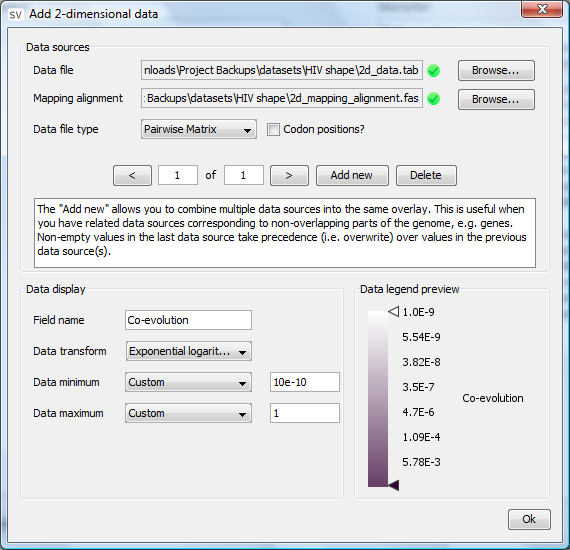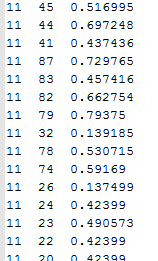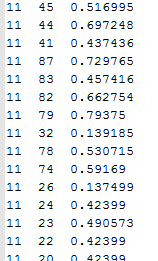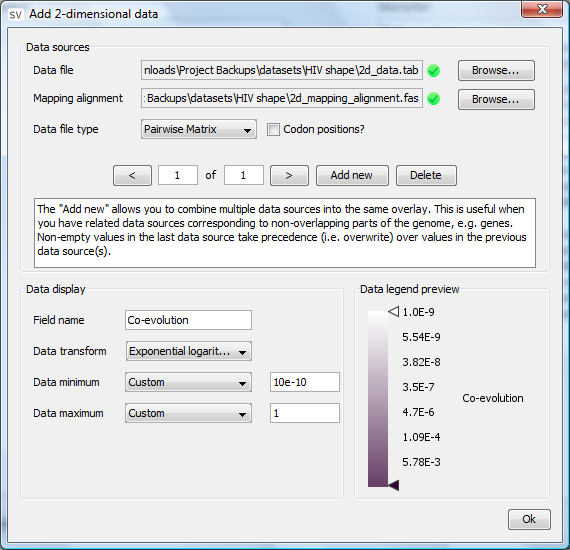Creating a 2D data source
How to create a 2D data source
When using the dataset creation wizard on your own custom dataset it is necessary to get your data into a format that StructureVis can recognize.
In order to do this for two-dimensional data overlays, StructureVis requires a pairwise tab-delimitted matrix and a corresponding mapping alignment.
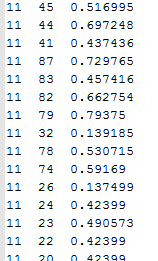
The matrix must consist of 3 columns where the first two columns represent the x, y co-ordinates and the third column represents a numeric value. Empty values are reprsented by omitting a particular set of x, y co-ordinates.
The numbering of the x, y positions corresponds to columns of the alignment, where 1 corresponds to the first nucleotide column.
Once you have completed creating your tab-delimmited matrix it can be loaded into the dataset creator (remember to select Pairwise Matrix as the data file type), see below: